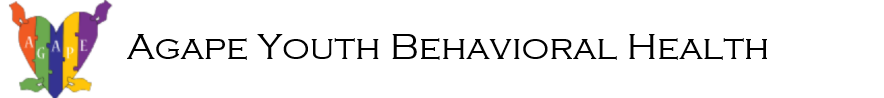Steps for accessing the Agape Patient Portal:
New Users:
- Sign a Portal Access Consent Form and Bring/Fax it to Agape (Fax is 423-464-7510) – Make sure your email address is correct on the form.
- You will receive a registration email – click the link in this email
- Create a username and password (remember these!)
- You will receive a confirmation email – click the link to confirm your email address
- Enter your password
- Read and agree to the terms of use for the Patient Portal
- Explore the features of the portal!
Returning Users:
- Go to https://patientonlineportal.com/
- Enter your username and password
- Explore the features of the portal!